Install the model
To install the model into a repository site, invoke nrp-cli model install <model-name>.
It will ask you if you want to run tests on your model (WIP, please do not select it now), install the model
into the site and perform database migrations to create the necessary tables. Finally it will
create opensearch indices and aliases for the model.
Finally, run the server (./nrp-cli run) and head your browser to https://localhost:5000/api/model-name/ - your API should be running there:
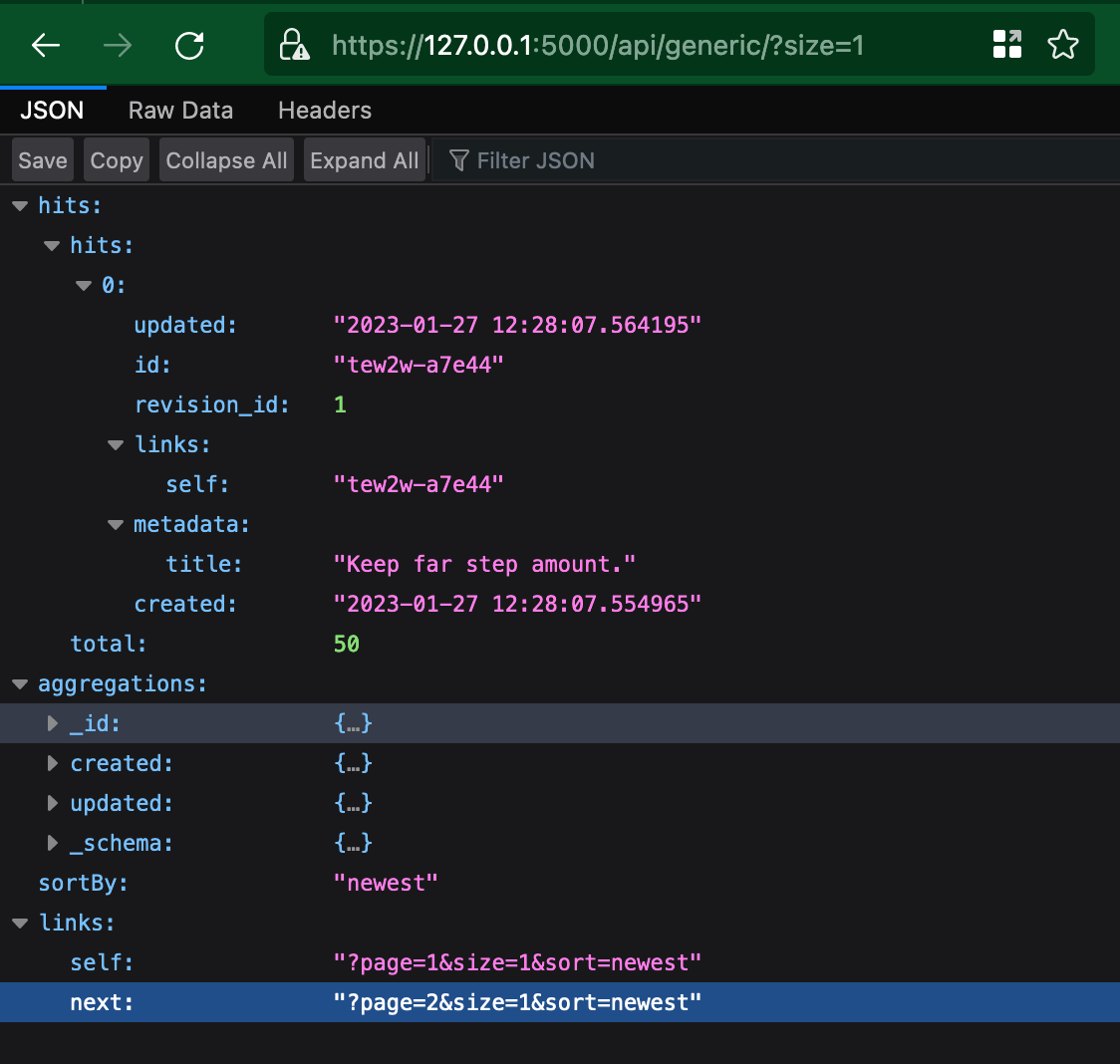
Note: sample data have been imported into the API - it can be done by:
cd sites/<site-module>
pipenv run invenio <modelname> load \
../../models/<modelname>/data/sample.yaml
We will add a nrp-cli shortcut for it.